via the toolbar ![]()
Placing of conveyors belts is only allowed if there is at least one "disengaged" motor on the work area to ensure the driving.
Access in mode stop from the menu :
via the toolbar ![]()
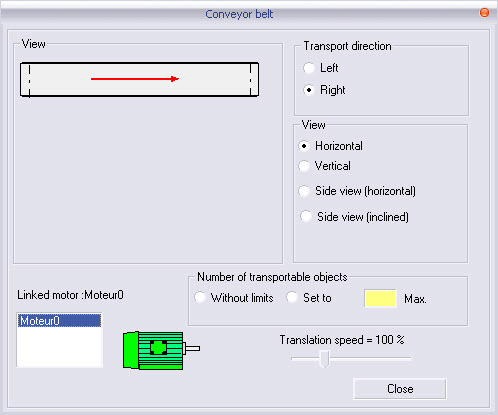
.
the driving motor (Imperative, otherwise the "placement" is not allowed!) ;
the type of conveyor, its position and its direction ;
adjust the translation speed ;
select the number of transportable objects.
AWith an operation "Drag and Drop" keep the Shift key pressed, place the conveyor belt on the work area.
Contextual menu (Right click in Stop mode) :
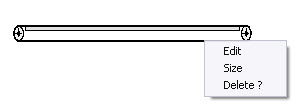
The objects placed on the conveyor belt are automatically set in motion (exept if they are linked to a jack without stem).
Warning : For the conveyors belts, seen from above,
an object is transportable only if its centre is on the conveyor belt.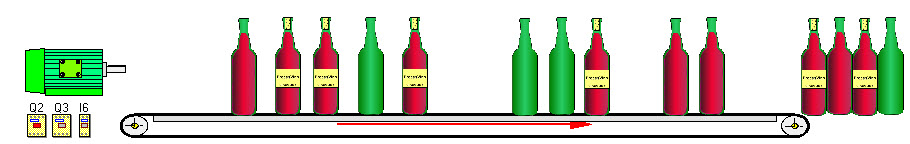
At the end of their travel, the objects push each other and pile up !
The start of the conveyor belts is indicated by an arrow showing the direction of motion.
Modify the displacement speed in Run mode
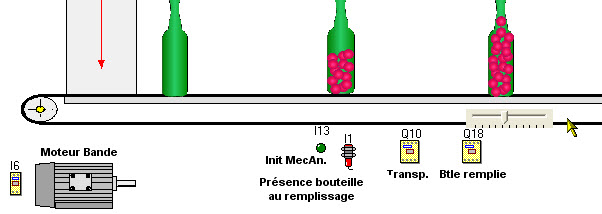
In Run mode, it's possible to modify the displacement of the conveyor by the slider available at mean of a right click on the conveyor.
Remarks :
If the number of transportable objects is exceeded, the motor goes on overload and its thermal overload relay is activated.
The number of transported objects corresponds to the number of objects moved by the conveyor belt including the objects piled up.
The objects blocked on the conveyor belt by a separation jack or by the user count double (those could activate the thermal overload relay of the motor).

 + Shift
+ Shift

