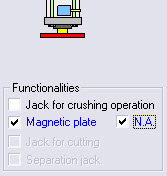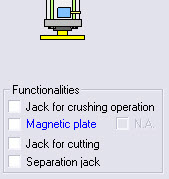
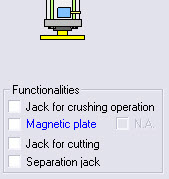
Pushing objects (except for the cutting jacks)
When the jack rod exits, a jack provided with a push rod, pushes the "Objects" images located in the field of the push rod.
An object is located in the field of a push rod if :
the width of the push rod is larger than 0 ;
the middle of the object is facing the push rod ;
when the rod exit , the plateau " touches " the object.
The pushed objects behave like push rods acting on the objects located in front of them.
Taking and placing objects
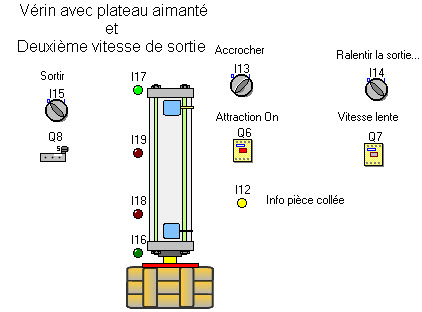
All jacks suggest the function ‘magnetized plateau’ (or grips, suction cup…).
This feature allows to seize the objects and displace them at the time of the rod return.
In this configuration a command relay is automatically set in place and a feedback information "stuck part" is automatically provided.
The box N.A. allows to simulate a normally closed grip.
The option N.A. allows to simulate a griping plate in the state ‘’normally active’’.
Remarks :
A seized object is dragged by the jack when this object is mechanically linked to a jack.
A seized object constitutes an obstacle for the other objects pulled by a conveyer belt but it does not influence stacking up of objects at the end of the travel range of the objects.
To block an object or to deform it
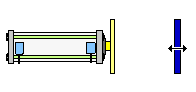
After having chosen the option "crushing jack", set the dimension of the push rod, then after placing the jack ,set the position of the end stop (Shift + right button of the mouse).
The width of the end stop is automatically set equal to the width of the plate of the push rod.
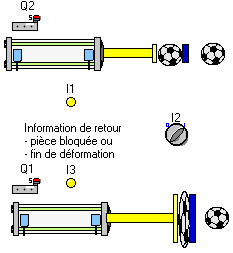
The blocking feature allows the simulation of a vice.
To realize this simulation, the push plateau must be smaller than the piece to be pushed.
Information I1 (on the illustration) indicates that the jack is stopped at the end of travel range and that the piece is blocked.
To deform objects, the push rod plate must be larger than the object to be deformed. This deformation stops as soon as the dimension of the deformed piece reaches or exceeds the width of the push rod plate ,or as soon as the rod of the jack reaches the end of its travel range.
Information I3 : (on the illustration) indicates that jack is stopped, except if the rod has reached the end of its travel range
Remarks :
An object blocked by a jack can always be moved "manually ".
The feedback information is active if the rod of the jack is blocked before reaching the end of its travel range.
A blocked object is dragged by the jack when the jack is mechanically linked to the object.
Cutting objects
The option "Cutting jack" generates a jack with a red rod without plateau.
Cutting of an image object is done after the complete exit of the jack rod provided that the image object is completely crossed by the rod.
This option is allowed for all cutting jack orientations but it is not compatible with other non cutting functions of the jack.

Remark :
The cutting of an image is allowed only if the image was not rotated previously.
Separating objects carried by a conveyor belt
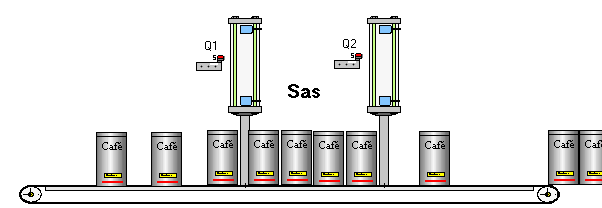
 The option "Separation
jack" generates a jack with no plateau and with a grey rod.
The option "Separation
jack" generates a jack with no plateau and with a grey rod.
This option is possible whatever the orientation of the jack.
But, it is not compatible with the other functionalities available.
The exit of the rod of the jack forces moving back of the involved objects.
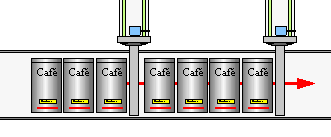
Remark :
The stop function is realized with the rod as soon as the rod crosses the conveyor belt or it touches the belt for conveyors as shown in a side view.
This applies only with the conveyors and not with the gravity zone.

The functionnalities into the window of jack edition allow the configuration of your jack to :
grab objects ;
block or deform objects ;
cut objects ;
separate objects.