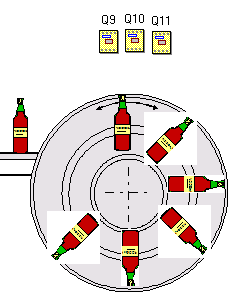
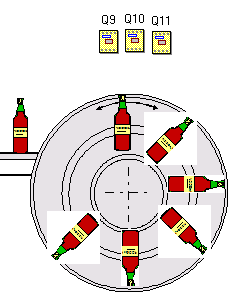
Used for rotating "objects"; cthis tool is accessible from the “Virtual Mechanism – Transportation – Indexing plate” menu.
The editing window allows to set the characteristics of this tool :
radius ;
Unit rotation angle .
Using "Drag and Drop" with the key Shift pressed, place the plateau on the work area.
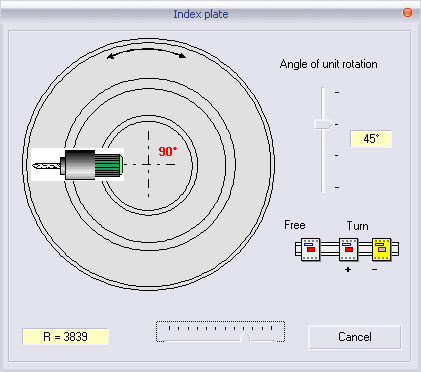
Three command relays: one for the releasing, and two others for rotation :
When the releasing relay is activated, the rising side of one of the relays commands a rotation of X degrees. X is the unit of rotation angle preset at the time of the choice of parameters.
Attention : for an object to be rotated, its centre must imperatively be on the indexing plate.
In Stop mode, displacement is carried out by maintaining the Shift key pressed
Remark :
The rotation of an image requires many resources, use this tool with small-size images.
Indeed, within ProcesSim, the format of the objects having undergone a rotation becomes "Bitmap " whatever the format of the image source is.
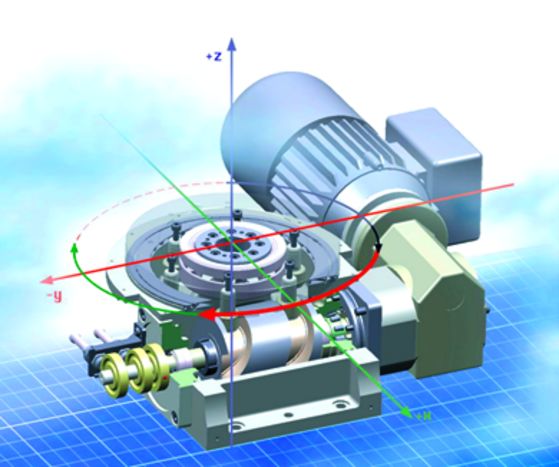
 + Shift
+ Shift