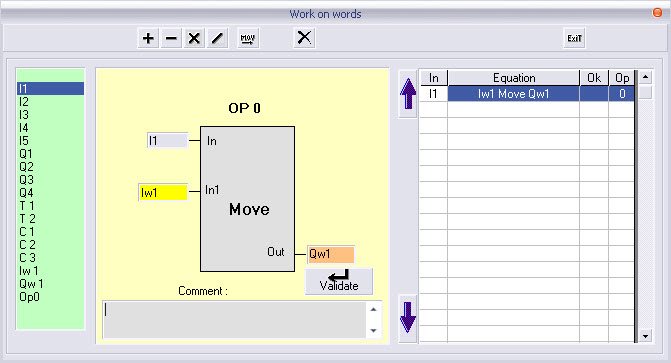
Access in Stop mode from :
the menu " Programming - Operations on the words "
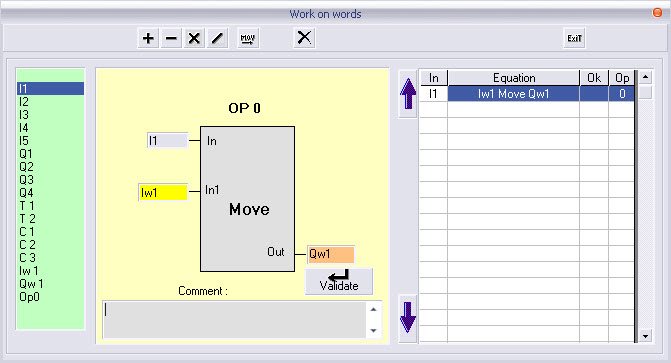
An operation block is made of various fields
Field Description Type de data
EN Validation input Boolean
IN1 First term of the operation Integer
IN2 Second term of the operation Integer
OUT Result of the operation Integer
OK Output of the operation Boolean
Description
The operation is activated if the signal of the validation input ‘EN’ is 1.
This operation combines entries IN1 and IN2 according to the selected operation and stores the result in the output OUT.
If this result is out of the authorized range for an integer number of 16 bits, the output OK is set to 0.
Programming
Choose the operator from the toolbar (Add, Sub, Mul, Div, Mov).
Fill the various fields using " Drag and Drop‘’.
Indicate an input (output or internal bit) in the window at left, using the left button of the mouse, drag it to the site reserved for the operand...... and then validate.
The list of the operations is actualized as soon as a condition is validated.
Note : The result of an operation interpreted previously (ex OP3) can be associated with the terms IN1 and IN2.