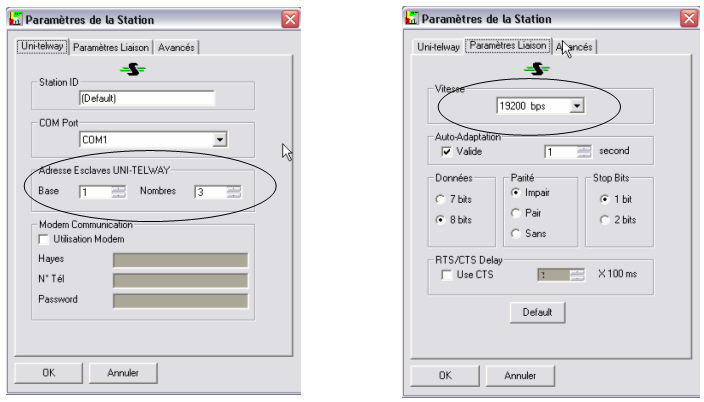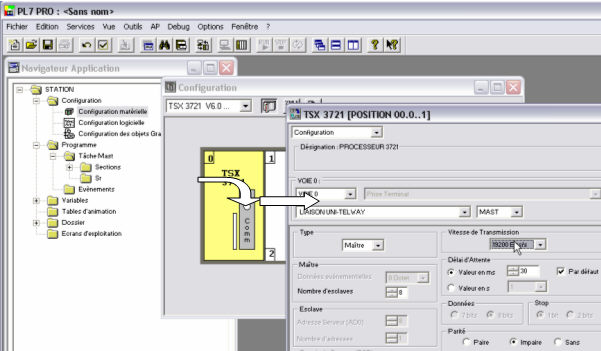
To obtain optimum performances for the communications, there are 2 settings :
the PLC and,
the UniTelway driver on the PC.
For PLC :
Set the connection at maximum speed.
For this, devlop the tree "configuration", choose "configuration matérielle" then double click on the "Comm" zone of the CPU. Set the transmission speed at 19200 Bauds.
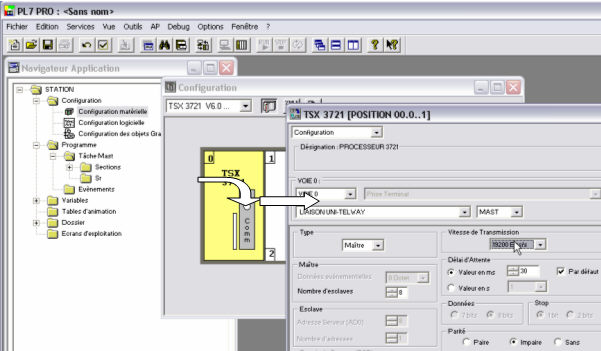
For PC :
Set the UniTelway driver at 19200 Bauds.
Drivers manager, UniTelway driver, configuration, modifier. Set the basis address at "1/ nombre 3". Click on the tab "Paramètres Liaison" and set the speed at 19200 Bauds. Click on OK to validate.