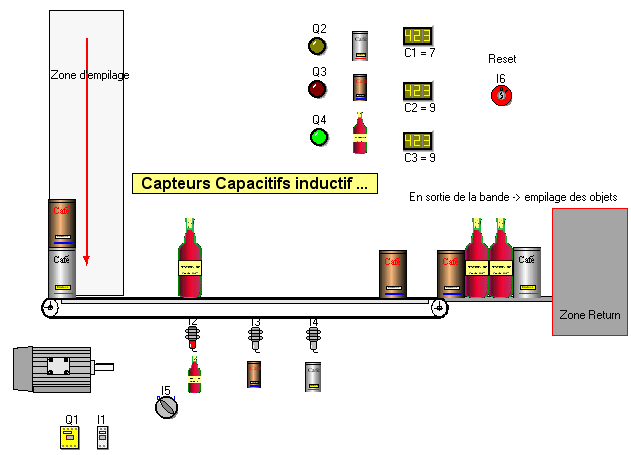
A detector can symbolize an inductive proximity sensor, a capacitance proximity sensor or a photoelectric sensor.
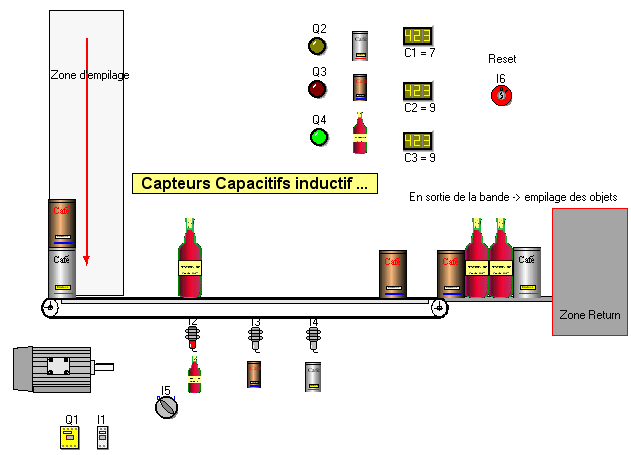
Configuration of a photoelectric sensor
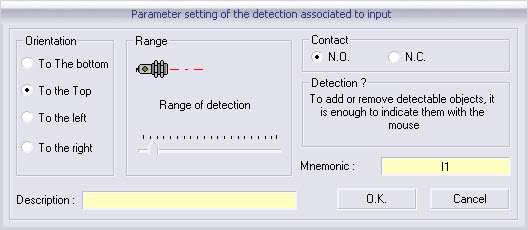
This window allows :
• the choice of the orientation of the photoelectric sensor to be dropped ;
• the range of detection ;
• the "sensitive" objects ;
• the type of contact.
In the editing mode, the effective range is displayed by a red line.
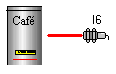
The objects displayed on the screen page are not necessarily all detectable.
A detected object is surrounded by a red rectangle, characterizing it as detectable object.
This makes it possible to simulate an inductive or a capacitance proximity sensor, or photoelectric sensors sensitive to various colours.
As for the other objects, a right click on a sensor displays a contextual
menu allowing :![]()
Editing this object (No – Nc, editing the mnemonic and its description) ;
its deletion.
Dragging an object with the mouse through the field of a sensor activates it.
In certain applications, this behavior can be awkward, but the menu :"Parameters – Deactivate detection of the seized objects" makes it possible to modify this behavior according to your requirements, and the green led located in the toolbar shows this activation.
![]()
End switches, see Jacks.
Level detection, see Tanks.


