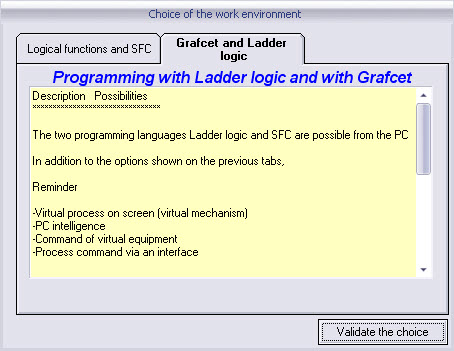
When starting ProcesSim, a start screen enables to choose the degree of difficulty according to two levels of programming :
the use of Grafcet (SFC) et du « Ladder logic » ;
or the study of the basic logic functions and study of the elementary Grafcet.
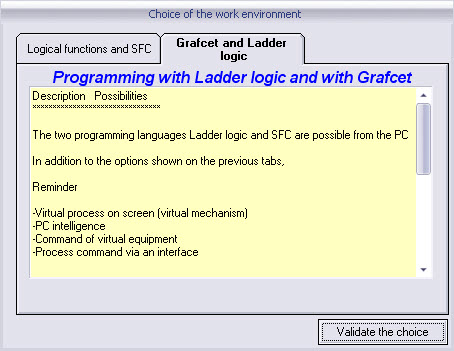
Using the first thumb-index, the toolbar becomes :
![]()
This allows to make an approach in all fundamental principles of automation.
With the second thumb-index, one gets the following toolbar :
![]()
The logic equations edited as logic diagrams are used in all blocks except for the “Ladder logic’’.
Interpretation of the program by ProcesSim :
The program is periodically analysed, the period can be modified from the menu shown below :
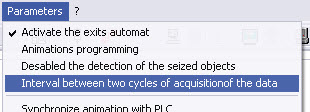
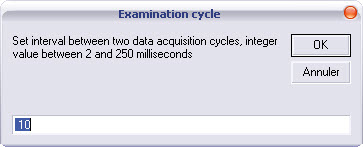
The user can modify the interval of time between two data acquisition cycles.
This feature allows to analyse rapidly changing transient signals of change of state.
For instance during the dynamic visualization of a Grafcet, this feature allows to see " in slow motion " the passage from one step to another , even if all the receptivities are true.
In this way, one can visually check the rules of evolution of the Grafcet (SFC), the changing signals, whereas in an automatism drived by PLC, it is not always possible to do so because of the fast speed of execution of the program.
ProcesSim is not an automaton, the sequence of execution of the various functions is set up as follow :
Logic conditions
This sequence can not be changed by the user.